Mosaic APIs
Our technology seamlessly integrates with your platform.
Mosaic financing options can be embedded into a variety of workflows
Our platform supports nearly every contractor's business model...
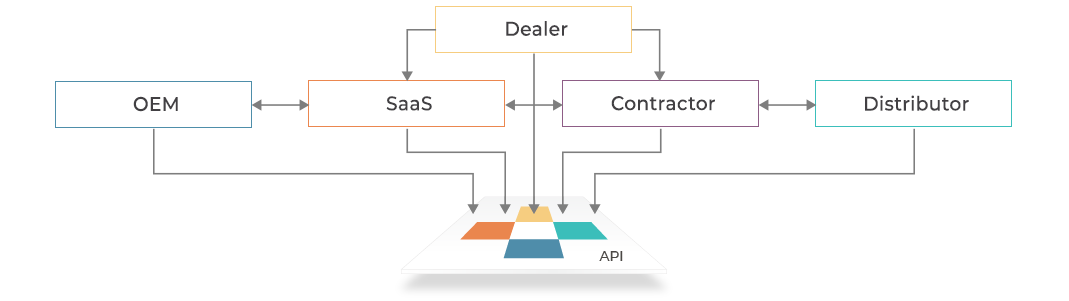
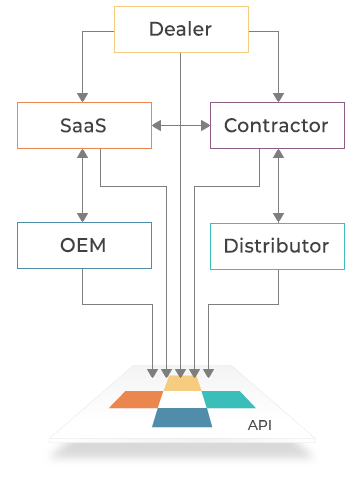
...in the way partners interact with their customers
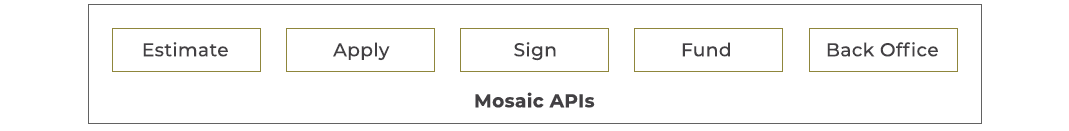
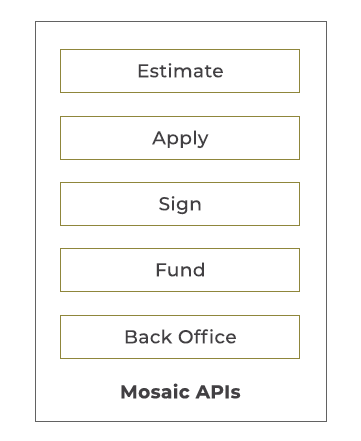
Mosaic APIs easily integrate financing options right into the tools contractors use every day. Companies can incorporate Mosaic into their platforms to add additional value for their contractors. Individual contractors and installers can also quickly integrate Mosaic financing options into their CRMs.
Key highlights
Native experience
Lending capabilities that fit your flow, UX and design standards.
Data integration
APIs avoid duplicate data entries, save time and increase efficiency.
Streamlined workflows
Faster funding and tracking with automated back office integration.
Self service
APIs make it easy to manage and maintain financing products, equipment, users and more.
Get up and running in as little as three weeks
Our capabilities
Leverage our APIs to integrate Mosaic features and functionality into your desired experience.

Estimates & quoting
Simulate payment estimates for different financing options and principal amounts, leverage applicable payment factors and incentive opt-ins for scenario planning.
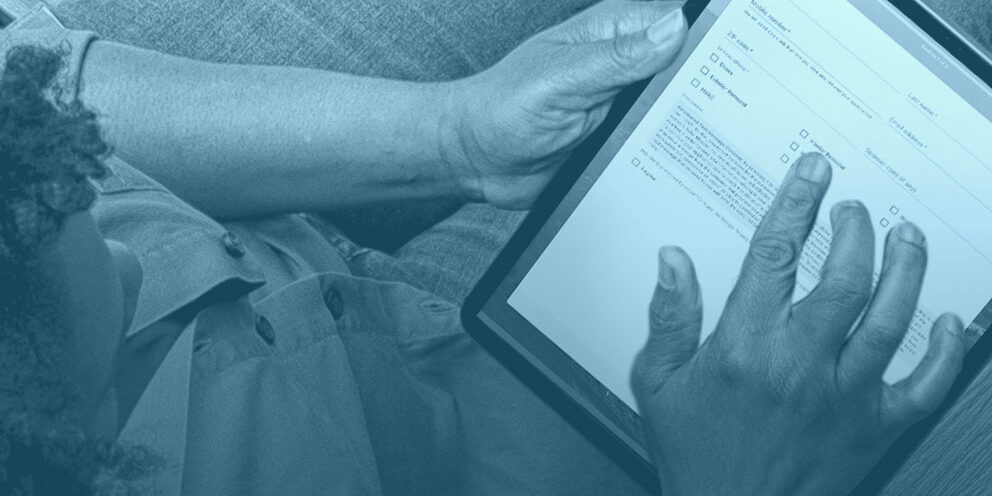
Credit applications & decisioning
Leverage your own application or embed ours into the tools your reps are using everyday.

Simple process
Generate loan agreements, embed them for signature within your application, or send them to be reviewed and signed via email or SMS.
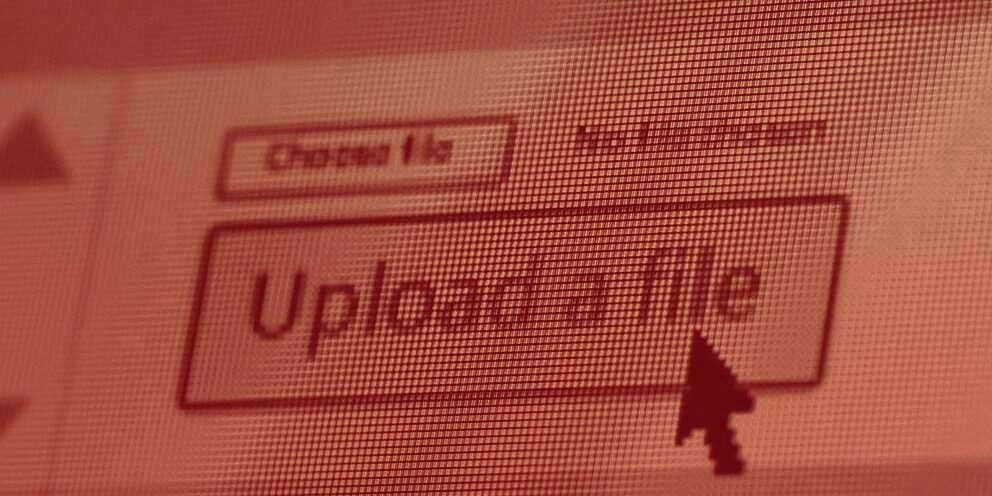
Document uploads
Clear credit stipulations with verification docs, pass sales agreements required for countersignature, or submit completion certificates for project confirmations.

Project funding
Submit and modify system costs and equipment information, define and update project stages, or trigger customer confirmation flows.

User management
Create Mosaic logins for new reps, update info and permissions of existing users, or deactivate users.